contact our customer support team for any support you would need - we are here to help!
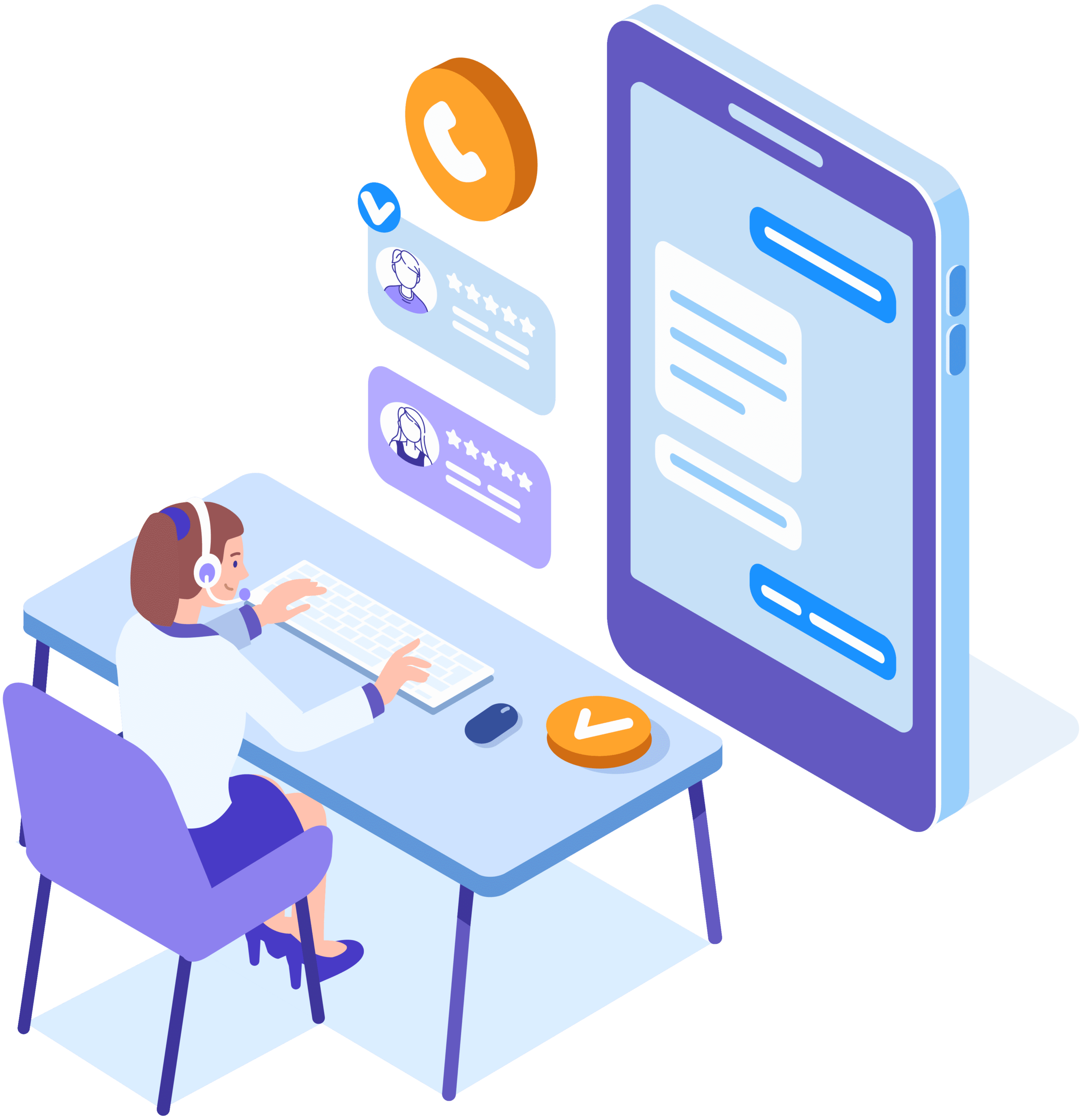
frequently asked questions
Skip the hold time with self support
How to activate my Mednefits Account?
When your company has enrolled you onto Mednefits, you will receive an email/SMS which requires you to complete the account activation. With the Mednefits mobile app, you will be able to visit panel clinics without paying out of pocket and enjoy other corporate perks. More info
What are my benefits and my benefits schemes?
Your Benefits Schemes are how your Benefits are organised within your Mednefits account. Your Benefits Schemes indicate the type of coverage, access, and entitlement amount you have. More info
How do I submit a non-panel claim?
If you visit a non-panel clinic or provider and paid for your visit out of pocket, your company may require you to submit a claim with the Mednefits app to process your reimbursement. You can submit claims through either the Mednefits mobile app or the member portal! More info
How do I get reimbursed?
Reimbursement by HR - You may check with your HR on the reimbursement arrangement as that would be an internal process.
Reimbursement by Mednefits - Reimbursement will be made via bank transfer to your registered bank account (provided by your HR upon employee enrollment). More info
How do I edit/remove my claim?
If you wish to edit or remove your non-panel Pending claim (not applicable to any Approved and Rejected claims), you can now do it on your Mednefits mobile app! More info
can’t find what you’re looking for?
Submit a support ticket or contact us by phone! Our dedicated Customer Support team is here for you

Call us
+603 3099 5774
Mon - Fri : 9am - 6pm
Mon - Fri : 9am - 6pm

Whatsapp us
+603 3099 5774
Mon - Fri : 9am - 6pm
Mon - Fri : 9am - 6pm
